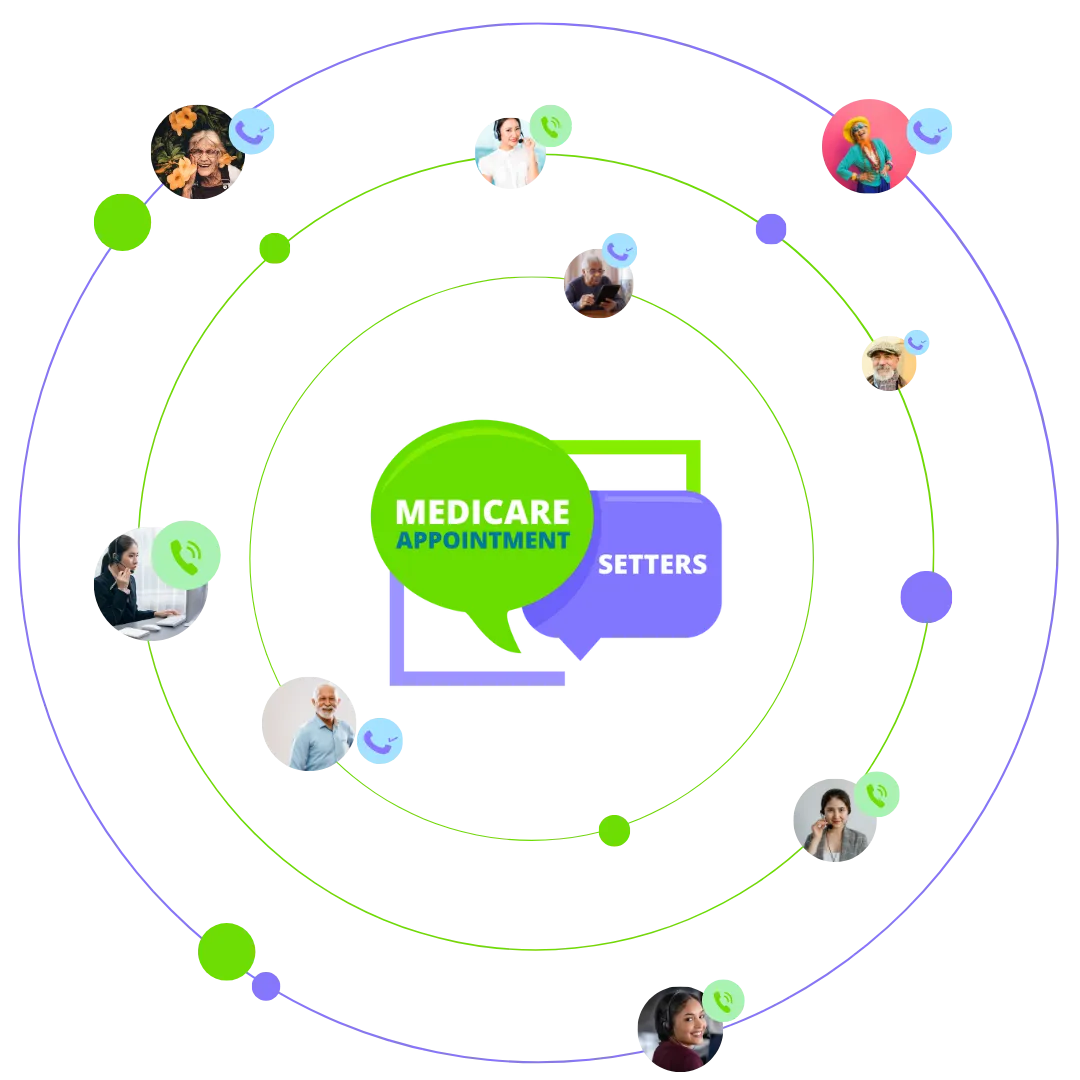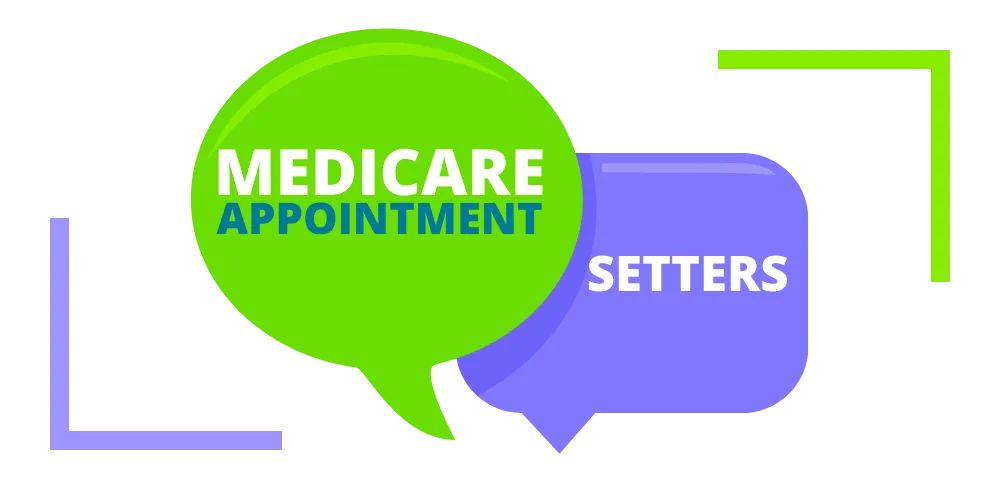
WAVV | POWER DIALER
Medicare Appointment Setters

GETTING STARTED WITH WAVV DIALER
Step 1: Generic Gmail account for WAVV Dialer
You will want to create a generic Gmail account to sign up for WAVV. This way if now or in the future you are having someone dial for you, you can have the 2 factor authentication email forwarded to the callers email. You are not giving them access to this email, you are only forwarding the emails for 2FA. The only thing you will use this email account for is to sign up for WAVV and have the 2 factor authentication emails forwarded to the person using WAVV.
Step 2: Sign up for WAVV using the generic Gmail you created
Use the generic gmail account you created in step 1 to get your WAVV account via WebsterCRM